15 213 The course that gives CMU its Zip Exceptional Control Flow Part II Oct 22 2002 Topics class17 ppt Process Hierarchy Shells Signals Nonlocal jumps ECF Exists at All Levels of a System Exceptions Hardware and operating system kernel software Previous Lecture Concurrent processes Hardware timer and kernel software Signals Kernel software This Lecture Non local jumps 2 Application code 15 213 F 02 The World of Multitasking System Runs Many Processes Concurrently Process executing program State consists of memory image register values program counter Continually switches from one process to another Suspend process when it needs I O resource or timer event occurs Resume process when I O available or given scheduling priority Appears to user s as if all processes executing simultaneously Even though most systems can only execute one process at a time Except possibly with lower performance than if running alone 3 15 213 F 02 Programmer s Model of Multitasking Basic Functions fork spawns new process Called once returns twice exit terminates own process Called once never returns Puts it into zombie status wait and waitpid wait for and reap terminated children execl and execve run a new program in an existing process Called once normally never returns Programming Challenge Understanding the nonstandard semantics of the functions Avoiding improper use of system resources E g Fork bombs can disable a system 4 15 213 F 02 Unix Process Hierarchy 0 init 1 Daemon e g httpd Login shell Child Child Grandchild 5 Child Grandchild 15 213 F 02 Unix Startup Step 1 1 Pushing reset button loads the PC with the address of a small bootstrap program 2 Bootstrap program loads the boot block disk block 0 3 Boot block program loads kernel binary e g boot vmlinux 4 Boot block program passes control to kernel 5 Kernel handcrafts the data structures for process 0 0 Process 0 handcrafted kernel process Process 0 forks child process 1 init 1 6 Child process 1 execs sbin init 15 213 F 02 Unix Startup Step 2 0 etc inittab Daemons e g ftpd httpd 7 init 1 getty init forks and execs daemons per etc inittab and forks and execs a getty program for the console 15 213 F 02 Unix Startup Step 3 0 init 1 login 8 The getty process execs a login program 15 213 F 02 Unix Startup Step 4 0 init 1 tcsh 9 login reads login and passwd if OK it execs a shell if not OK it execs another getty 15 213 F 02 Shell Programs A shell is an application program that runs programs on behalf of the user sh Original Unix Bourne Shell csh BSD Unix C Shell tcsh Enhanced C Shell bash Bourne Again Shell int main char cmdline MAXLINE while 1 read printf Fgets cmdline MAXLINE stdin if feof stdin exit 0 10 Execution is a sequence of read evaluate steps evaluate eval cmdline 15 213 F 02 Simple Shell eval Function void eval char cmdline char argv MAXARGS argv for execve int bg should the job run in bg or fg pid t pid process id bg parseline cmdline argv if builtin command argv if pid Fork 0 child runs user job if execve argv 0 argv environ 0 printf s Command not found n argv 0 exit 0 11 if bg parent waits for fg job to terminate int status if waitpid pid status 0 0 unix error waitfg waitpid error else otherwise don t wait for bg job printf d s pid cmdline 15 213 F 02 Problem with Simple Shell Example Shell correctly waits for and reaps foreground jobs But what about background jobs Will become zombies when they terminate Will never be reaped because shell typically will not terminate Creates a memory leak that will eventually crash the kernel when it runs out of memory Solution Reaping background jobs requires a mechanism called a signal 12 15 213 F 02 Signals A signal is a small message that notifies a process that an event of some type has occurred in the system ID Kernel abstraction for exceptions and interrupts Sent from the kernel sometimes at the request of another process to a process Different signals are identified by small integer ID s The only information in a signal is its ID and the fact that it arrived Name 2 SIGINT 9 SIGKILL Default Action Corresponding Event Terminate Interrupt from keyboard ctl c Terminate Kill program cannot override or ignore 11 SIGSEGV 14 SIGALRM Terminate Dump Segmentation violation Terminate Timer signal 17 SIGCHLD Ignore Child stopped or terminated 13 15 213 F 02 Signal Concepts Sending a signal Kernel sends delivers a signal to a destination process by updating some state in the context of the destination process Kernel sends a signal for one of the following reasons Kernel has detected a system event such as divide by zero SIGFPE or the termination of a child process SIGCHLD Another process has invoked the kill system call to explicitly request the kernel to send a signal to the destination process 14 15 213 F 02 Signal Concepts cont Receiving a signal A destination process receives a signal when it is forced by the kernel to react in some way to the delivery of the signal Three possible ways to react Ignore the signal do nothing Terminate the process Catch the signal by executing a user level function called a signal handler Akin to a hardware exception handler being called in response to an asynchronous interrupt 15 15 213 F 02 Signal Concepts cont A signal is pending if it has been sent but not yet received There can be at most one pending signal of any particular type Important Signals are not queued If a process has a pending signal of type k then subsequent signals of type k that are sent to that process are discarded A process can block the receipt of certain signals Blocked signals can be delivered but will not be received until the signal is unblocked A pending signal is received at most once 16 15 213 F 02 Signal Concepts Kernel maintains pending and blocked bit vectors in the context of each process pending represents the set of pending signals Kernel sets bit k in pending whenever a signal of type k is delivered Kernel clears bit k in pending whenever a signal of type k is received blocked represents the set of blocked signals Can be set and cleared by the application using the sigprocmask function 17 15 213 F 02 Process Groups Every process belongs to exactly one process group pid 10 pgid 10 pid 20 pgid 20 Foreground job Child Child pid 21 pgid 20 pid 22 pgid 20 Foreground process group 20 18 Shell Background job 1 pid 32 pgid 32 Background process group 32 Background job 2 pid 40 pgid 40 Background process group 40 getpgrp Return process group of current process setpgid Change process group of a
View Full Document









































































































































































































































































































































































































































































































































































































































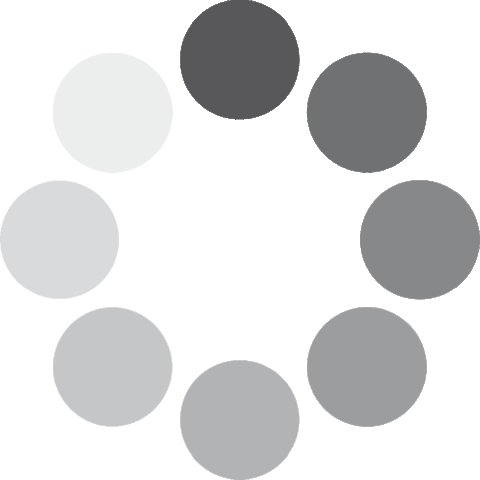 Unlocking...
Unlocking...