This preview shows page 1-2-3-4-5-6-7-8-56-57-58-59-60-61-62-63-113-114-115-116-117-118-119-120 out of 120 pages.
ColorGrayscaleEE 200 Spring 2014Lecture 9.EE 200Design ToolsLecture 9Professor Jeffrey SchianoDepartment of Electrical Engineering1EE 200 Spring 2014Lecture 9.Lecture 9 Topics• Announcements• LabVIEW– Instrument Control– Property Nodes, Control References, and Invoke Nodes• Pulse Width Modulation– Realization using a Microcontroller and myDAQ • Laboratory Topics– Required circuits for Lab 182EE 200 Spring 2014Lecture 9.Announcements• Problem Set 9– Problem 33 (20 points) due in Lab 18• Midterm Exam– Date: Thursday March 20– Location: 112 Kern– Time 8:15 pm – 10:15 pm3EE 200 Spring 2014Lecture 9.Midterm Exam Topics1. Finite State Machine Analysis – Moore Machines– State Diagrams and Tables– Karnaugh Maps2. Finite State Machine Synthesis– Discrete Logic– CPLD using HDL– LabVIEW43. Sinusoidal Steady-State Analysis– Frequency Response4. Multisim– SPICE Models5. PCB Realization6. LabVIEW ProgrammingEE 200 Spring 2014Lecture 9.Midterm Exam Topics• Lectures: 1 through 7• Labs: 1 through 15• Problem Sets: 1 through 8 • The Midterm Exam does not cover material on the microcontroller or LCD module• Review past midterm exams on the EE 200 web page5EE 200 Spring 2014Lecture 9.Instrument Control Buses• Serial (1962, RS-232)• GPIB (1975, General Purpose Interface Bus, IEEE-488)• VXI (1987, VME eXtensions for Instrumentation, IEEE-1155)– VME bus developed for Motorola 68000 CPUs• USB (1994, Universal Serial Bus), IEEE-1962, • LXI (2004, LAN eXtensions for Instrumentation) – Ethernet-based communication6EE 200 Spring 2014Lecture 9.Instrument Bus Performance7• Metrics– Bandwidth: rate at which data is sent across the bus– Latency: delay in data transmission across the busEE 200 Spring 2014Lecture 9.Instrument Drivers• Organized set of VIs that control programmable instruments– Each VI performs multiple instructions– Grouped by operation type (configuration, data, etc)• Reduce development time– Simplify instrument control– Reusable– Common architecture and interface8EE 200 Spring 2014Lecture 9.Commonly used Instrument Drivers• Plug and Play Instrument Drivers • Virtual Instrumentation Software Architecture (VISA) Drivers• Interchangeable Virtual Instrument (IVI) Drivers9EE 200 Spring 2014Lecture 9.VISA Drivers• VISA Virtual Instrumentation Software Architecture • High-level application programming interface (API) that calls low-level drivers• Controls VXI, USB, GPIB, serial, or computer-based instruments and makes the appropriate driver calls depending on the type of instrument used10EE 200 Spring 2014Lecture 9.VISA11VISAVirtual Instrument System ArchitectureSerial GPIB VXI USBEE 200 Spring 2014Lecture 9.VISA – Programming Terminology• Resource– Any instrument in the system, including serial and parallel ports• Session– You must open a VISA session to a resource to communicate with it, similar to a communication channel. When you open a session to a resource, LabVIEW returns a VISA session. You must use the session number in all subsequent VISA functions• Instrument Descriptor– Specifies the interface type (GPIB,VXI), the address of the device, and the VISA session type (INSTR or Event)12EE 200 Spring 2014Lecture 9.VISA Programming• VISA functions operate similar to File I/O functions13EE 200 Spring 2014Lecture 9.VISA Write and Read Example14EE 200 Spring 2014Lecture 9.IVI Drivers• IVI Interchangeable Virtual Instrument• Maintained by a consortium known as the IVI Foundation– http://www.ivifoundation.org/• Builds on VXI plug and play drivers• Uses the VISA I/O library to communicate with instruments using several different I/O buses including GPIB, VXI, PXI, Serial, Ethernet, and USB• IVI drivers can run in a simulation mode, where the actual instrument and the signal it acquires or generates is simulated in software15EE 200 Spring 2014Lecture 9.IVI Drivers• The IVI Foundation defines eight instrument classes: – DC Power Supplies, DMMs, Function Generators, Oscilloscopes/Digitizers, Power Meters, RF Signal Generators, Spectrum Analyzers, and Switches• An instrument that conforms to one of the IVI Class specifications may be substituted with another instrument of the same class, regardless of manufacturer or bus connection (GPIB, USB, LXI, PXI)16EE 200 Spring 2014Lecture 9.Laboratory 17• Record temperature over a USB link to the Agilent 34405A using IVI drivers17EE 200 Spring 2014Lecture 9.Property Nodes and Invoke Nodes• Front panel objects have properties and methods– Properties are attributes that describe the object– Methods are things that the object can do• Property nodes alter the properties of objects• Invoke nodes invoke the methods of an object18EE 200 Spring 2014Lecture 9.Reasons for Modifying Properties• In some applications it is necessary to modify the appearance of front panel objects in response to inputs• Examples:– If a measured data variable lies outside an expected range, make a red Boolean indicator start blinking– To simplify the front panel appearance, make front panel objects invisible until needed– Change the color of a dial to go through blue to green to red as its numerical value increases19EE 200 Spring 2014Lecture 9.Properties of Front Panel Objects• Properties are attributes that describe front panel objects• Numerous properties describe appearance, for example– Color– Visibility– Position– Numeric display format– Value20EE 200 Spring 2014Lecture 9.Property Nodes• Property nodes allow you to programmatically set the properties of front panel objects• Property nodes can be configured to read or write a given property• Property nodes can be explicitly or implicitly linked to front panel objects– Implicitly linked property nodes are tied to a specific front panel object– Explicitly linked property nodes must be linked to front panel objects using control references (Refnum)21EE 200 Spring 2014Lecture 9.What is a Control Reference?• A control reference (Refnum) in LabVIEW is analogous to a pointer in C• A control reference, or pointer, represents an address• A control reference to a front panel object represents an address to the front panel control22EE 200 Spring 2014Lecture 9.Example 123RefnumEE 200 Spring 2014Lecture 9.Example 2241 D array of RefnumsEE 200 Spring 2014Lecture 9.Property Nodes – Execution Order• Property Nodes execute in order from top to bottom• By
View Full Document






















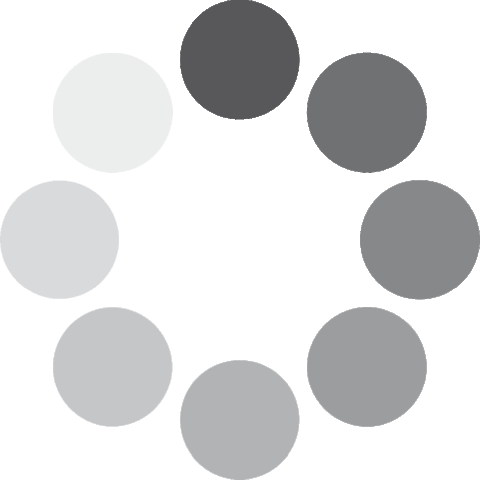 Unlocking...
Unlocking...