ColorGrayscaleEE 200 Spring 2014Lab 5.EE 200Design ToolsLaboratory 5Professor Jeffrey SchianoDepartment of Electrical Engineering1EE 200 Spring 2014Lab 5.Laboratory 5 Topics• Frequency Response of RC Low-pass Filter (3 Tools)– Analysis– Simulation using a custom component in Multisim– Experiment using the myDAQ• LabVIEW– Debugging techniques2EE 200 Spring 2014Lab 5.Frequency Response FunctionLinear Network()invt()outvt3Time Domain: () cosPhasor Domain: iin i ijin ivt A tVAeTime Domain: () cosPhasor Domain: oout o ojout ovt A tVAe()polar representation Frequency Response Function () ()jHjoutinVHj Hj eV() ( ) cos ( )out i ivt Hj A t Hj EE 200 Spring 2014Lab 5.Summary• Characteristics of the sinusoidal response of linear systems– The frequency of the response is the same as the frequency of the source– The amplitude of the response is equal to the amplitude of the source multiplied by the magnitude of the frequency response function– The phase angle of the response is equal to the phase angle of the source plus the phase angle of the frequency response function4EE 200 Spring 2014Lab 5.Lab 3: RC Low-pass FilterRC()outvt()invt5()outinVHjV1Tan()2polar representation1() ()1cjjHjcHj Hj e erectangular representation11()111 ; corner frequencyccjCHjjC R jRCEE 200 Spring 2014Lab 5.Graphical Representation• Summarizes the frequency dependence of the magnitude and phase of the frequency response function• Plot log10 () on the abscissa because frequency typically varies over orders of magnitude, say from 1 Hz to 100 kHz• Plot the magnitude in decibels versus log10 ()• Plot the phase in degrees versus log10 ()6dB 10() 20log ()HjHjEE 200 Spring 2014Lab 5.Bode Plots• Graphical technique for sketching the magnitude and phase response by hand• Developed in the 1930s at Bell Telephone by HendrickWade Bode• Yields straight-line approximations to the true magnitude and phase plots using two approximations– Magnitude approximation– Phase approximation7EE 200 Spring 2014Lab 5.Magnitude Approximation• When c• When c8210 10 20 log 1 20log 1ccj 1020 log 1 0dBcj10 10 20 log 1 20logccjEE 200 Spring 2014Lab 5.Phase Approximation• When 0.1 c• When 10 c• Phase is a linear function of frequency between 0.1 c and 10 c911Tanccj 1Tan (0.1) 5.71 0 1 0cj 1Tan (10) 84.3 90 1 90cj EE 200 Spring 2014Lab 5.Exercise 1• Sketch the Bode magnitude and phase plots of the of the frequency response function for the RC low-pass filter with R = 27 k and C = 0.1 FRC()outvt()invt10EE 200 Spring 2014Lab 5.Exercise 111EE 200 Spring 2014Lab 5.Exercise 112EE 200 Spring 2014Lab 5.Multisim Custom Component Tools• The Component Wizard – create new components• Component Properties – edit components• Corporate/User DB – save custom components• Model Makers – create new SPICE models• The Symbol Editor – create new symbols• Database Manager – manage custom components13EE 200 Spring 2014Lab 5.The Component Wizard • Step by step assistant guides you in the new component creation• Store the new component in the User or Corporate database• Number of steps depend on intended use of component:– Simulation and Layout (model and footprint, 8 Steps)– Simulation only (model, 7 Steps)– Layout only (footprint, 6 Steps)– Simulation and PLD export (model and VHDL, 9 Steps)• Tool > Component Wizard14EE 200 Spring 2014Lab 5.Exercise 2• Use the Multisim Component Wizard to generate a custom RC low pass filter component based on Exercise 1• Footprint: IPC-2221A/2222 CDIP-8• Pin Assignments15Pin Signal1Vin8 Vout4,5 ground2,3,6,7 Not connectedEE 200 Spring 2014Lab 5.The Component Wizard Step 1• Step 1: Enter Component Information– Name, author, function– Component type– Select use of component16EE 200 Spring 2014Lab 5.The Component Wizard Step 2• Step 2: Enter Footprint Information– Select footprint from database– Use custom footprints from Ultiboard– Define number of sections– Define number of pins per section17EE 200 Spring 2014Lab 5.Filter Option18• Simplifies footprint searchEE 200 Spring 2014Lab 5.The Component Wizard Step 3• Step 3: Enter Symbol Information– Copy symbol from database components– Copy symbol to DIN– Create symbol per section– Click Edit to launch Symbol Editor19EE 200 Spring 2014Lab 5.The Symbol Editor• Specialized graphics editor• Create / modify symbols• Save symbol files• Also access from:– Tool > Symbol Editor20EE 200 Spring 2014Lab 5.The Component Wizard Step 4• Step 4: Set Pin Parameters– A, COM, Power, …– Set pin types for ERC (Electrical Rules Check)– Set ERC status– Add hidden pins (not in the symbol but needed for model and/or footprint21EE 200 Spring 2014Lab 5.The Component Wizard Step 5• Step 5: Set Mapping Information Between Symbol and Layout Footprint– Multiple footprint pins can be mapped to a single symbol pin22EE 200 Spring 2014Lab 5.The Component Wizard Step 6• Step 6: Select Simulation Model– Define model per section– Copy model from database– Load model from file– Use the Model Maker23EE 200 Spring 2014Lab 5.Model Maker• Automatically generate simulation models• Use datasheet parameters• Preset values provided24EE 200 Spring 2014Lab 5.The Component Wizard Step 7• Step 7: Set Mapping Information Between Symbol and Simulation Model– Model nodes are in order of appearance– Set model node per pin– Set model nodes per section25EE 200 Spring 2014Lab 5.The Component Wizard Step 8• Step 8: Save Component to Database– Select User or Corporate Database– Select Group and Family– Modify Family icon from the Database Manager26EE 200 Spring 2014Lab 5.Exercise 327• Determine the frequency response of the custom RC low-pass filter
View Full Document






















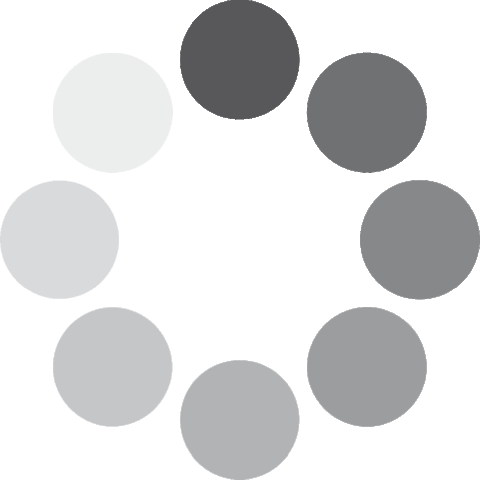 Unlocking...
Unlocking...