AdministrivaGetting StartedGetting Started – Your Own ComputerGetting Started in the LabBrushes (Blocks)Working and Texturing BrushesTest Map Fix ProblemsObjectsMoving NPCs and EventsMaking a MovieHW1AdministrivaHalf-life 2 accounts–If you have your own and HL2-EP2, then you can just use that–3500 students keep your old one–Others – before class is over, I’ll give you an accountHW1 due in a week and a half (see end of presentation)CS 5964L02 - 1Getting StartedInstall steam, source sdk, source sdk base, half-life 2 ep2Make sure that you run HL2 ep2 at least once before messing with the SDKRun source sdk and make sure that you have options set up for Orange Box and HL2 ep2CS 5964L02 - 2Getting Started – Your Own ComputerIf you are working on your own computer, you do NOT need to use your own MOD–You can just use Source SDK and build maps for HL2–You will then store your scene, sound, etc. files out in the program files/steam/… file spacesPlay HL2/other games to get the hang of what is thereCS 5964L02 - 3Getting Started in the LabSteam already installedBut when you login with your steam account it makes a:c:\program files\steam\steamapps\<LOGIN>Then it will download all the steam stuff to your directory–Takes gobs of time–So, tend to use the same computerPITBCS 5964L02 - 4Brushes (Blocks)Launch hammer (HL2 world editor)3D Textured view in upper left corner–May not default to thisAdd brush in a 2D window–I prefer to do this in the top viewChoose noDraw texture as default – this allows easy optimizationGridding is importantDuplication is your friend (shift/drag on selected object)CS 5964L02 - 5Working and Texturing BrushesNotice what happens when you click a brush (or any object)–The three selection modesTexture–Browse–Paint brush–Paint faces–Adjust to look goodCS 5964L02 - 6Test Map Fix ProblemsAdd info_player_startRun map to test outLeaks–Inside/outside2D SkyboxCS 5964L02 - 7ObjectsAdd light object–Properties (alt-enter is your friend )Add models–Prop_physics and prop_static–World model and manipulationCS 5964L02 - 8Moving NPCs and EventsAdd an NPCPath corners (ok), but scripted sequences are better – don’t forget ground nodeMake NPC follow pathTriggers–Brush–Paint with trigger texture–Link to trigger entityEvents (output to input)CS 5964L02 - 9Making a MovieFollow instructions linked from web pageChange resolution of your game to 720x480 (will make much smaller files)–Plus we will get consistent wide screen formatBasically in the console:–sv_cheats 1–host_framerate 30–startmovie nameofmovie_»The underscore makes it easier–Resume game and start–endmovieUse virtualdub or premier to get files and turn into aviCS 5964L02 - 10HW1Use web102 map–Clean version–Movie versionfor examplesAdd propsAdd lightsAdd npcsBob and Mark walk into the classroom from the outsideCamera on the outside, trigger to one on a path that watches them enter roomGet them to meet together in frontMake a movieCS 5964L02 -
View Full Document














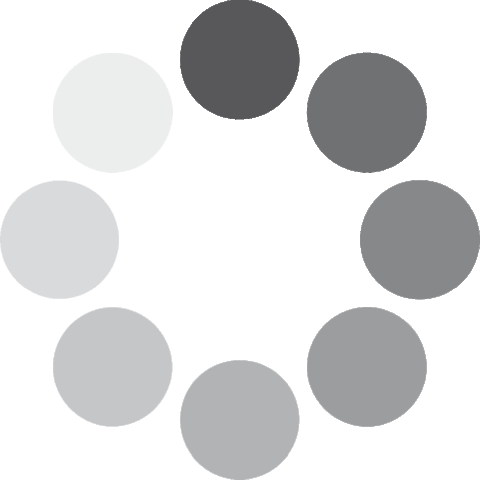 Unlocking...
Unlocking...