Slide 1Slide 2Slide 3Slide 4Slide 5Slide 6Slide 7Slide 8Slide 9Slide 10Slide 11Slide 12Slide 13Slide 14Slide 15Slide 16Slide 17Slide 18Slide 19Slide 20Slide 21Slide 22Slide 23Slide 24Slide 25Slide 26Slide 27Slide 28Cinematography:Composition & the Camera in MachinimaCS 5964“WALL-E”or“Clockwork” at www.z-studios.comHow many different shots?What angles, types of shots?SHOT SIZES & TYPES•A close up is a “tighter” shot while a medium full or full is a “looser” shot•Can apply to whatever subject or object--animals, bugs, a box of cerealEstablishing Shot•A wide angle shot that shows the location of the scene.•Helps to familiarize the audience with where the scene is taking placeWide Shot (WS)•Includes the subject's full body and some of the surroundingsMedium Shot (MS)•Includes about half of the subject’s body and less of the backgroundClose-up (CU)•Includes the subject’s head, neck and sometimes shouldersExtreme Close-up (ECU)•Includes only part of the subject’s face•Heightens facial expressions and intensity of actionsShot Sizes•A couple of ways to label but just be consistent within your own systemTwo Shot•Includes two actors and shows their relative distance from one another•It’s usually a medium shot•A three shot has three characters, etc..., up to a “crowd shot”Over the Shoulder (OTS)•Includes two actors, but the face of one and the back of the head/shoulder of another•Also called a “dirty shot” (compared to a “clean shot” that is not OTS)•Psychologically brings characters closer togetherPoint of View (POV)•The camera captures what one of the characters sees from their perspective•The other character is often looking straight into the camera, if there is another characterCut Away (CA) or Insert•A shot of an object in the scene that allows for an easier transition between shots--should be narratively driven•Shot is usually outside the immediate action•A clock is a common one but not always the bestCut In (CI)•A shot of an object in the scene that is within the action•Ex--hand pulling a gun from a drawer, or hands typing a letterHigh Angle•The camera points down from above•The subject often looks more vulnerable or insignificantLow Angle•The camera points up from below•The subject often looks more powerful or intimidatingBird’s Eye or Aerial•The camera points directly down onto a scene or subject, like a bird looking down onto the sceneWorm View or Crotch Shot•The camera points directly upward, looking straight up at the subjects•Worm/bird...get it!•Most shots are at “eye level”CAMERA MOVESCamera Movement•Motivation is key!•The camera should only move it if has a reason to•Does it follow action, reveal something, shift focus to another part of the scene, or have an emotional effect?•Just because it can move doesn't’ mean it should•Good camera work often goes unnoticed•Pan--stationary camera rotates side to side, left or right•Tilt--Stationary camera cranks or bends up or down •Pedestal--Camera moves only vertical up or down •Track & Dolly--The camera moves on a track, often following action •Jib & Crane--The camera is mounted on a crane and moves to follow action or establish a sceneCOMPOSITION•What you exclude in the frame is just as important as what you includeThe Rule of Thirds•Avoid placing the subject dead center in the frame (there are exceptions--news anchors)•In a close up, the eyes often fall on the top lineThe Rule of Thirds•The horizon of a landscape usually should NOT be in the center of the frame•Exaggerate either the sky or the ground, for exampleLeading Looks•Directs the eye and indicates where character is looking off-screen (vector) •More ease when room for leading look, more tension when not•Especially important with moving shotsBackgrounds•Pay attention to where your subjects are placed in relation to the objects in the background•A cluttered background distracts the viewer’s attention from the subject•Text especially distracts the eyeBalance•Leading look changes balance, has weight•Masses--scale, volume, space (white/empty)•Tonality--relation of bright & dark; eye drawn to bright•Color--amount in frame, saturation, hot/coldCLOSING WORDS•Be conscious of what your shooting and how; each choice changes the effect of the shot on your audience•A few minutes usually makes the difference between a good shot and a bad shot•Let your instincts guide
View Full Document














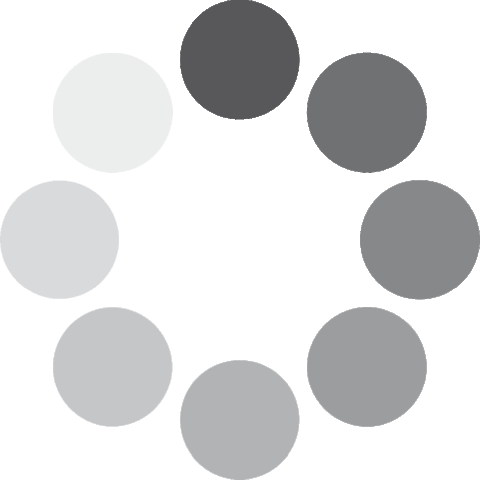 Unlocking...
Unlocking...