Symbolic Answers Part A 5 10 12 9 41 PM WebAssign Symbolic Answers Part A Homework Current Score 3 3 Ali Al Zaabi MA 242 section 001 Spring 2012 Instructor J Louis Capps Due Wednesday February 1 2012 11 01 PM EST The due date for this assignment is past Your work can be viewed below but no changes can be made 1 0 25 0 25 points Previous Answers Important Note for Mac Users This assignment and others like it may work incorrectly if you have a Mac and are using Safari as your browser If you have any trouble the easy fix is to simply use Firefox instead of Safari You likely already have Firefox installed on your computer but if you do not you can download it for free a the following website http www mozilla com If you have any questions or concerns about this matter please contact Jenn Burt the Math Department s WebAssign technical support person jlgeorge ncsu edu First examine the answer box below Notice that it looks a little different This is the first indication that the answer you enter will be symbolic in nature Now click on the answer box below and you should see the Math Pad pop up on the left side of your screen If nothing seems to happen click the answer box again this is sometimes necessary depending on your browser Once the Math Pad pops up you can click some of the buttons on the pad to see what happens Try that now Don t be afraid to try out all kinds of things because you can always erase what you have entered What you will find is that the Math Pad simply provides you with an easy way to format your answers in the same way that you would write the answers if you were writing them on paper You still need to use your mouse and your keyboard to type in the answers The Pad just makes it possible to enter weird answers that you couldn t easily type For example if you are trying to use one of the buttons that presents you with multiple boxes to fill in for example the button that looks like a box divided by a box you must use your mouse to click on the different boxes in the answer field before you can type in them This will make more sense once you actually do it a few times so don t be afraid to experiment After you ve tried a few things you will probably need to erase what is in the answer box To do this click in the answer box to the right of anything that has been entered Click the delete key until everything is erased Once you have cleared everything make sure you have clicked in the answer box and the Pad is showing Now try typing something directly in the box without using the Math Pad You ll find that you http www webassign net web Student Assignment Responses view key dep 3769801 Page 1 of 6 Symbolic Answers Part A 5 10 12 9 41 PM can enter answers directly if you choose as long as what you need to type is available on your standard keyboard For example enter the following expression using only your keyboard 5x 13 Note When you are finished entering your answer use your mouse to click anywhere outside of the answer box to close the Pad 2 0 5 0 5 points Previous Answers For some answers you can choose between using the Math Pad buttons OR just typing the answer with your keyboard For example enter the following expression by 1 clicking in the answer box to make the Pad pop up 2 typing the 2 3 typing the x 4 click the button on the Pad that looks like a big box with a smaller box up and to the right notice that when you do this your cursor in the answer field jumps up and to the left where you need to it be to enter the 2 5 type the 2 2x2 Note When you are finished entering your answer use your mouse to click anywhere outside of the answer box to close the Pad It is also possible to enter this same answer without ever clicking on a Math Pad button For example enter the following expression by 1 clicking on the answer box to make the Pad appear make sure that you are not still in the first answer box 2 typing the 2 3 typing the x 4 type this is the symbol above the 6 on your keyboard 5 type the 2 2x2 Note When you are finished entering your answer use your mouse to click anywhere outside of the answer box to close the Pad http www webassign net web Student Assignment Responses view key dep 3769801 Page 2 of 6 Symbolic Answers Part A 5 10 12 9 41 PM As you can see the Math Pad is very versatile and after just a little bit of practice it should come very naturally to you 3 0 25 0 25 points Previous Answers Now try something a lot more complicated Enter this expression using the Math Pad or just using the keyboard as described earlier Tip Once you finish typing a little number it might seem like your cursor is stuck up there To make the cursor move back down you can either click in the box to the right of what you have already typed OR you can use the key on your keyboard x15 7x6 2x4 6x 15 Note When you are finished entering your answer use your mouse to click anywhere outside of the answer box to close the Pad 4 0 75 0 75 points Previous Answers Now let s try some fractions Enter the expression below by 1 click in the answer box so that the Pad appears 2 click the button on the Pad that looks like a box divided by a box 3 typing the 1 4 clicking the little box on the bottom of the fraction 5 typing the 3 Try using this method Note When you are finished entering your answer use your mouse to click anywhere outside of the answer box to close the Pad Alternately you could 1 click the answer box to make the Pad appear be careful that you are not still in the first answer box http www webassign net web Student Assignment Responses view key dep 3769801 Page 3 of 6 Symbolic Answers Part A 5 10 12 9 41 PM 2 type the 1 3 use your mouse to highlight the 1 you just typed 4 click the button on the Pad that looks like a box divided by a box 5 type the 3 Try this alternate method This method comes in handy when the fraction is more complex Note When you are finished entering your answer use your mouse to click anywhere outside of the answer box to close the Pad And finally Just like with the that we talked about before you can also …
View Full Document






























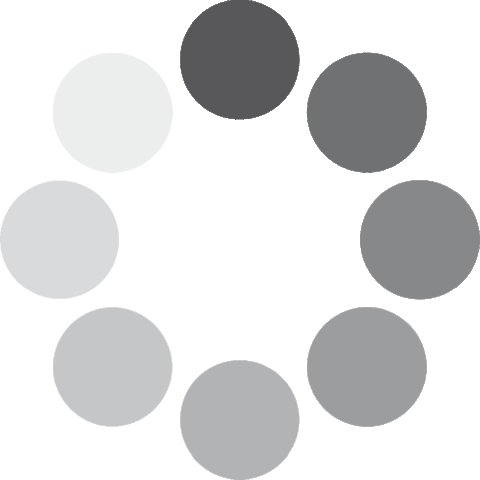 Unlocking...
Unlocking...