Our first 64 bit ventures How to remotely access our new Core 2 Duo platforms for some exploration and programming Recall our system setup Core 2 Duo systems anchor00 anchor01 CS file server anchor02 student workstation colby anchor03 gateway server anchor04 KVM cable anchor05 rackmount PC system anchor06 null modem serial cables ethernet cables anchor07 You can login via the LAN From a classroom or CS Lab machine you can use Linux ssh command e g ssh anchor07 All of your files will be there remotely mounted via the Network File System You can use the customary editors and compilers or assemblers and you can execute your programs or shell scripts remotely rebooting If you ever need to reboot one of these new Core 2 Duo machines you can do that from our classroom or the CS Lab But you will need to connect via the alternate gateway machine to watch screen output during the reboot stage Then you can select GRUB menu items that let you boot alternative systems If you need boot time access From a classroom or CS Lab machine you can use Linux ssh command ssh colby Then use the Linux telnet command e g telnet localhost 2007 Now you are connected to anchor07 via the serial port null modem link and can login normally with username password Name to number associations The new Core 2 Duo machine names and their corresponding telnet port numbers anchor00 anchor01 anchor02 anchor03 anchor04 anchor05 anchor06 anchor07 2000 2001 2002 2003 2004 2005 2006 2007 Ordinary rebooting As long as your anchor machine s OS is working you can reboot it using this Linux command sudo reboot But if your anchor machine gets hung as a result of some unintended program bug and you need to reboot it while the Linux operating system is non responsive then you can do it from colby using telnet Emergency rebooting Be sure you are logged into the colby gateway server and type this command telnet localhost 2222 When the telnet program prompts you for a command type this telnet Reboot 8 This reboots anchor07 You can adjust the number for other anchor machines Name to number for reboot The new Core 2 Duo machine names and their corresponding reboot numbers anchor00 anchor01 anchor02 anchor03 anchor04 anchor05 anchor06 anchor07 Reboot 1 Reboot 2 Reboot 3 Reboot 4 Reboot 5 Reboot 6 Reboot 7 Reboot 8 Quirks When you type the telnet command to reboot a machine you may find that you have to type it more than once Whenever you want to disconnect from a serial port link between colby and one of the anchor machines you can do it by typing the key combination CTRL You can exit from telnet by typing quit Code fragments Here is an often needed code fragment in assembly language systems programs converts the 32 bit value in EAX to a string of 8 hex numerals at DS EDI eax2hex code32 pushal preserve register values mov 8 ecx setup numeral count in ECX nxnyb rol 4 eax rotate next nybble into AL mov al bl copy nybble pair into BL and 0xF ebx mask out all but lowest nybble mov hex ebx dl lookup the nybble s numeral mov dl edi put numeral into output buffer inc edi and advance the buffer pointer loop nxnyb go back for another nybble popal restore the saved registers ret return control to the caller hex ascii 0123456789ABCDEF array of hex numerals How do we use eax2hex Here s how we modify eflags s to show the register value in hexadecimal format msg buf len start section ascii ascii int data n EFLAGS xxxxxxxx n msg section text pushfl pop edx mov edx eax lea buf edi call eax2hex the remainer of eflags s may be kept unchanged In class exercise 1 Try logging onto an anchor via the Local Area Network using the ssh command Your instructor will assign you to one of our new anchor machines for your use Compile and execute the typesize cpp demo program from our website and compare its screen output with what you see when you run it on a classroom PC In class exercise 2 Make a copy of the demo program from our course website named eflags s but use rflags s as your name for the copy Insert the directive code64 at the top Now edit rflags s so that it uses 64 bit register names memory addresses and opcode suffixes instead of 32 bit ones e g change pushfl to pushfq and change edx to rdx etc In class exercise 3 Modify your rflags s program so that it would display the value in the RFLAGS register as a 16 digit hexadecimal value when executed on 64 bit Linux machines
View Full Document























































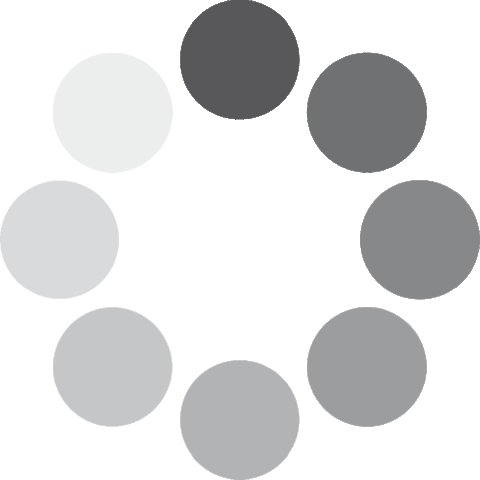 Unlocking...
Unlocking...