6 01 Spring Semester 2008 Design Lab and Homework 10 Issued Thursday April 17 1 MASSACHVSETTS INSTITVTE OF TECHNOLOGY Department of Electrical Engineering and Computer Science 6 01 Introduction to EECS I Spring Semester 2008 Design Lab and Homework 10 Issued Thursday April 17 This handout contains design lab 10 as well as homework problems that are to be written up and handed in together with questions from software lab 10 in your design lab on Thursday or Friday April 24 or 25 Please write up and hand in answers to the following questions 7 11 12 13 14 and 15 from the design lab Also write up and hand in answers to homework questions 17 and 19 Design Lab Computer based control Do athrun 6 01 update and you will find the relevant files in the lab10 directory This lab requires a laptop a NIDAQ box your head from last week a power supply and the usual circuit building and testing stuff Warning As you ve seen in previous labs some of the clip leads are bad Make sure to test the ones you are using You can just set your meter to the sound setting and touch both ends of the clip lead with the leads from the meter the meter will beep if it s good Python to NIDAQ Input Output In this lab and then in the final project labs we will be using the NIDAQ box for both input and output between a Python program and a circuit The NIDAQ box has the following ports that will be of interest to us AIGND analog input ground AI0 AI7 analog inputs 0 through 7 AOGND analog output ground AO0 analog output 0 The NIDAQ box can read voltage differences between AIGND and AI0 between AIGND and AI1 etc It can actually set a voltage difference between AO0 and AOGND It can actually read and set voltages between 10V and 10V but we will only use voltages in the range 0V to 10V You might wonder why if the NIDAQ box can generate voltage differences we need to use the power supply The answer is that the NIDAQ box can only generate relatively small currents but not necessarily large enough ones to drive our motor Luckily we know a way to convert a voltage sustained by a low current source to that same voltage but with more current an op amp connected to a voltage source that can supply more current So we ll use the 0V and 12V from the power supply as the supply rails for op amps in our circuit 6 01 Spring Semester 2008 Design Lab and Homework 10 Issued Thursday April 17 2 Staying Grounded Things can get very confused here very easily because we have three wires labeled ground NIDAQ AIGND NIDAQ AOGND and 0V from the power supply You cannot necessarily depend on them all being at the same voltage level unless all of the devices are plugged into the the wall with a three pronged plug To keep all your grounds equal you should start by connecting NIDAQ AIGND NIDAQ AOGND and power supply 0 together on the bottom board of your head And you might as well connect the black lead of your meter to this value while you re at it Read and writing In lab 7 we read voltages from the NIDAQ box in a Python program Now we ll see how we can use Python to command voltages to outputs on the NIDAQ box 1 Connect a wire to the AO0 port of your NIDAQ box 2 Start the NIDAQ server by opening a new terminal window and typing NIDAQserver output Now wait a somewhat uncomfortably long time and numbers should start streaming out Just leave that window alone If you see a fatal error message before the numbers start streaming just ignore it 3 Now from IDLE open the file test py and run it to load its definition Type writeTest at IDLE s shell prompt Here is the text of part of the test py file The writeNIDAQ procedure takes a voltage value and writes it out on the port AO0 of the NIDAQ box Write values from 0 up to 9 5 volts to NIDAQ AO0 Go in steps of 0 5 every 2 seconds def writeTest v 0 0 while True print v writeNIDAQ v time sleep 2 0 v v 0 5 if v 9 5 v 0 0 You should see the voltage on the meter increment from 0V in 0 5 Volt steps every 2 seconds until it reaches 9 5V and then wraps around You may notice that occasionally one of the commands is missed this is a known problem which won t affect subsequent parts of this lab when we will be sending commands very frequently Python phototaxis Now let s see if we can replicate what we did in lab 9 having the head turn to follow the light but with a Python program in control It will be useful to put the photo sensors in a resistor divider configuration like this 6 01 Spring Semester 2008 Design Lab and Homework 10 Issued Thursday April 17 3 Question 7 Design a circuit that will let you read the two values from the two photo sensors on your head assembly so they can be read in Python via the NIDAQ box Remember that they need to be in the range 0V to 10V You don t need more than the three wires that we have going up to the head if you have a problem seeing how to do this talk to an LA Checkpoint Show your circuit design to your LA It will simplify the process of doing this lab if you unwire the circuits that you have currently built on the bottom board of your head and start fresh You should leave the op amp chips where they are we ll be using those Question 8 Build your circuit on the bottom board of your head Connect the AI0 and AI1 ports to the photo sensor circuit outputs Question 9 The code below included in test py repeatedly reads a list of 8 numbers from the NiDAQ box and prints the first two which are the voltages between AI0 and AIGND and between AI1 and AIGND def readTest while True values readNIDAQ print values 0 values 1 time sleep 1 0 Run the program and try it Observe how the output voltages change and how they are affected when you shine a light on the head Checkpoint Demonstrate reading the light sensors to your LA Now that you can read the photo sensors it s time to turn to the task of driving the motor so that you can create feedback loop Your program will read the sensors and use NIDAQ box to produce a voltage for the motor But there s a complication The NIDAQ box can generate outputs in the range 0 10V and the motor needs to turn in both directions So you ll need to generate a virtual ground again this time at 5V and connect that to one side …
View Full Document





































































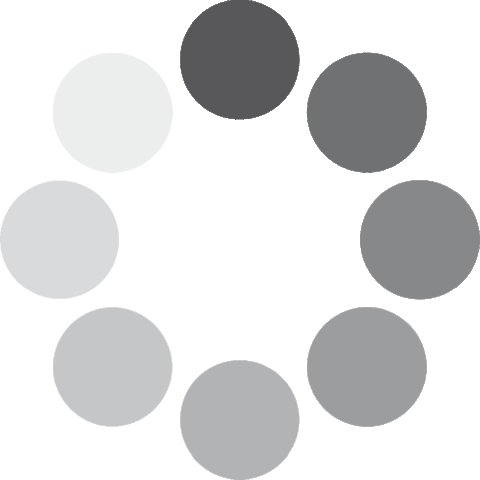 Unlocking...
Unlocking...