Using VM controls Examples of event injection by our host VMM into its guest VM Document ambiguities As is usually the case with documentation for complex computer hardware manuals intended to explain its operations tend to omit some details Here we highlight some examples for the Intel Virtualization Technology manuals pertaining to the event injection facility Experimentation can help clarify questions VM entry interruption control VMentry interruption information 31 V A L I D 11 10 E R R O R reserved Deliver error code 1 yes 0 no Event injection is valid 1 yes 0 no Interruption type 0 External Interrupt 1 reserved 2 Non Maskable Interrupt 3 Hardware Exception 8 type 7 0 vector Selects which IDT entry will be used 4 Software Interrupt 5 Privileged software exception 6 Software exception 7 reserved Error code delivery control VMentry interruption error code 31 16 15 reserved 0 error code Upon VM entry this error code will be pushed onto the guest s stack if and only if in the control VMentry interruption information field the VALID bit bit 31 and the DELIVER ERROR CODE bit bit 12 both are set to 1 QUESTION Are any checks performed on the error code s format Is it indeed required to be just 16 bits as is suggested here Software events control VMentry instruction length 31 0 instruction length from 1 to 15 For injection of events whose type is 4 5 or 6 this field is used by the cpu to determine what value for register RIP will be pushed on the guest s stack Type 4 Software interrupt Type 5 Privileged software exception Type 6 Software exception QUESTION What would be an example of each of these event types Our demo program We created an LKM named inject08 c that injects an event of type 0 External Interrupt into our guest Virtual Machine if the IF bit in its EFLAGS register is set The real mode BIOS interrupt handler for interrupt vector 8 is known to increment the Timer Tick Counter at address 0x46C Our seeevent cpp program shows that In class exercise Explore the unanswered questions using our inject08 c device driver module and our seeevent cpp application program by introducing modifications into those files that will test your various hypotheses
View Full Document























































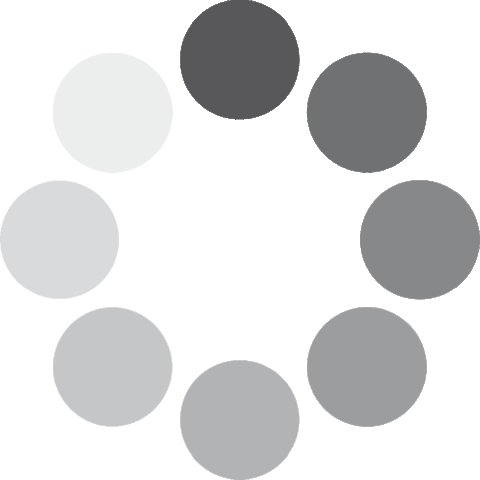 Unlocking...
Unlocking...