Introduction to Python and IDEs If you want to write code in Python you need to have an editor You can use an editor like Notepad Notepad Atom or Sublime among others Python can be used for machine learning AI software development or simple math operations like adding two numbers To get started you need to install a Python interpreter which can be downloaded from the official website or other setups In some cases the interpreter may already be installed on your computer by default One of the best IDEs for writing Python code is PyCharm which is free to use To install Python go to the official website download the setup and follow the installation instructions Once you have installed Python you can start using it in your IDE PyCharm provides you with amazing features but there are other IDEs available in the market as well To use Python you need to understand how it works and how to use the interpreter Verifying Python Installation To verify that Python is installed on your computer you can go to your Windows and search for Python If you have installed Python successfully you will see Python 3 7 or the latest version installed Using PyCharm PyCharm is one of the best IDEs for Python with many features To use PyCharm you need to download and install it from the official website PyCharm is available in both the professional and community versions The community version is free to use while the professional version is available for a price To use the community version click on the download button and follow the instructions To use the professional version click on the professional version and follow the instructions Conclusion Python is a powerful language that can be used for many purposes and PyCharm is one of the best IDEs for Python To get started download and install Python and an IDE like PyCharm You can then start writing and executing Python code for your projects
View Full Document

















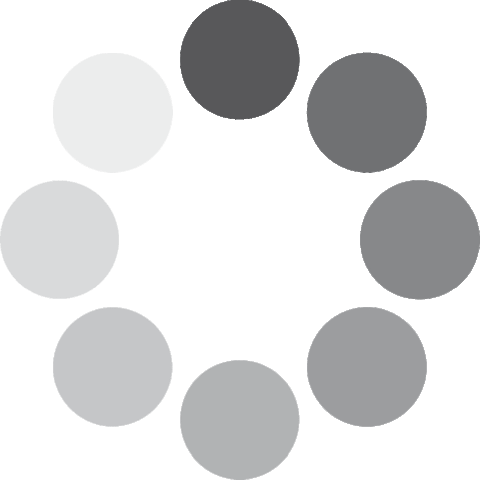 Unlocking...
Unlocking...