Web Site Usability Study 1 Introduction A usability study was conducted of the Rand McNally Plan a road trip web site The study was designed to access the overall usability of the web site with specific attention paid to the organization and navigation of the site This report is a comprehensive analysis of the usability testing procedures performed on the Rand McNally site The purpose of this report is to identify accessibility and navigational concerns of the website Under methodology we outline the general information and procedures used in conducting the test We used six participants and each was tested along the same lines They were all given pre and post test questionnaires and post test interviews Three techniques were used for the actual testing and two subjects were tested using each technique Our findings are outlined in section three It is a summary of the observations and it also presents the subjective user ratings and comments from the questionnaire as well as interview results Based on this data we will describe strengths and weaknesses of the system in its current form as well as our suggestions for improvement Included in the Appendix 1 at the end of this report is a comparison of the different techniques used during this study Appendix 2 contains our raw data in the form of pre and post test questionnaires and interview results 1 1 The Rand McNally Road Trip Planner Site Rand McNally famous for their atlases maps and globes introduced this subsite as a functional part of their 2002 Road Atlas as well as an attraction to the rest of their website To begin planning a trip the user is prompted to name her road trip and enter a starting city an ending city and whether she is planning a round trip journey At the end of the planning stage the user is given detailed driving instructions with driving time for her trip While this mapping and directions feature is very useful it is only a small part of the features and options offered by this comprehensive travel planner These features are described below for clarity in the remainder of this study 1 Add a Stop Stopping points can be added between the starting point and destination 2 Add Places to Stay For each stopping point including the starting place and destination the user can select places to stay Clicking on this option opens a new window were the user can be more specific about the place they would like to stay All can be left blank or filled in selectively as checkboxes Lodging Type The user can choose hotel motel or bed breakfast Price Range In 50 increments the user can limit her search by price Facilities Amenities This includes allowing pets handicapped access parking etc Activities Users can select among places with activities such as golf or skiing Search for a Place by Name If the user wants to limit their search to something specific they are given a standard search box to enter their name This could limit to a specific property or chain for example Designate Distances The user can search for lodging within 1 5 or 10 miles of their stopping city Enter My Own If the user wants to make a comprehensive trip plan she is given the option of entering the name of her own place to stay i e a family member s house Add Things to Do For a given stopping point the user can search for area attractions and add them into her travel plans She can view information about each attraction and upon selecting it directions to the set of driving instructions Road Construction Throughout the site users can click on a Road Construction icon that lets them search within a state along any or all roads for construction Driving Distance As a trip is planned distance between stopping points is shown in the final plan Driving Time To go along with the distance feature mentioned above approximate driving time is also included This calculation takes into account normal traffic patterns along the route posted speed limits and terrain Weather For each stopping point the user can find weather forecasts for a specific date or for a specific time of year 3 4 5 6 7 2 Methodology In our study most of the subjects used different machines different web browsers and also different versions of browsers The study was realized in different places for each subject The participants first completed the Pre test Questionnaire to provide us with personal information that would be relevant to their performance on the test Results of that questionnaire are outlined in section three Participants then received instructions that they would be presented with a list of tasks that would require them to navigate the Rand McNally web site to get some information The participants were assured that the website was the center of the evaluation and not themselves There was always an experimenter with the subjects during the study Depending on the testing method used the experimenter acted in a different way The experimenter recorded notes and observations in every test Each participant was tested for sixty to ninety minutes After the completion of the tasks the participants were instructed to fill out a short Post test Questionnaire evaluating the overall usability of the web site This overall evaluation asked participants to rate things from usability of page layouts to usability of the web site as a whole The data collected and recorded in this study to be used in the final usability evaluation were Pre and post test questionnaires Direct observation of participant efforts in completing the tasks Participant commentary during the test Interviews with participants after the test 2 1 Tasks The following list details the tasks we provided for our users There are six separate scenarios with a total of eleven tasks for the user All of the tasks require the user to plan a trip which will produce detailed directions Each task also tests the usability of some other feature 1 You are moving from Washington DC to San Francisco CA You have to drive your car from here to your new home Plan your driving trip including hotels stays note you do not actually have to book a hotel just choose one This task is designed to test the systems ability to provide the user with enough information that she can add stops to her trip in points that create separate legs of reasonable lengths 2 You need to travel from New York to Philadelphia round trip a Plan that drive and check for any construction along the way This task tests the usability of the Find Construction feature b Book a hotel room
View Full Document
































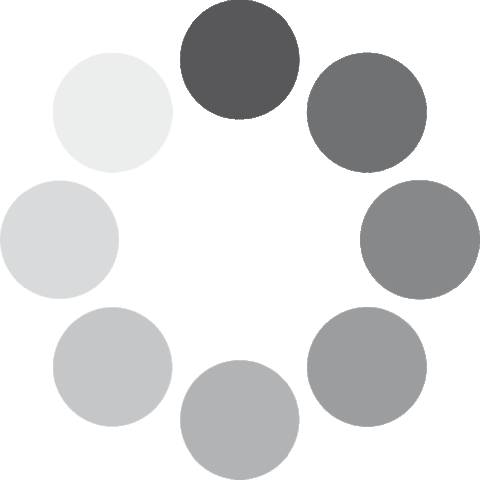 Unlocking...
Unlocking...