Teaching and Learning with Technology Introduction to Personal Computers in the Classroom Chapter 3 Teaching and Learning with Technology Allyn and Bacon 2002 How Computers Work A computer is made up of hardware and software that makes the computing cycle possible Hardware includes all the physical components of a computer Software includes all the programs set of computer instructions that instruct the computer how to perform operations or tasks Teaching and Learning with Technology Allyn and Bacon 2002 How Computers Work The computing cycle consists of Input Processing Storage Output Each stage of the cycle has specific hardware devices associated with it Teaching and Learning with Technology Allyn and Bacon 2002 How Computers Work The Cycle Input includes any data or programs that are entered into the machine by the user Input is directed to the CPU for processing The CPU chip control data flowing through the computer and executes all necessary tasks to complete the requested process The CPU may use temporary memory RAM to store data during processing Teaching and Learning with Technology Allyn and Bacon 2002 How Computers Work The Cycle Or if the data needs to be stored more permanently the CPU may direct data to be placed on a storage media disk When processing is completed the CPU moves data to the user as output This cycle is continuous as long as the machine is on Teaching and Learning with Technology Allyn and Bacon 2002 THECOMPUTINGCYCLE s TORAGE I CENTRAL PROCESSING UNIT NPUT o UTPUT MEMORY OUTPUT DEVICES PRINTER MONITOR GUI WITH ICONS CPU DISK CD MOUSE STORAGE DEVICES Teaching and Learning with Technology KEYBOARD THECOMPUTERSYSTEM INPUT DEVICES Allyn and Bacon 2002 Software Once the BIOS program is read the next program starts This program is the Power On Self Test POST The POST checks the computer s hardware to make sure all parts are functional If any problems exist it writes an error message to the user on the monitor Teaching and Learning with Technology Allyn and Bacon 2002 Software If the POST completes successfully the next program to load is the Operating System O S The O S operates all the hardware and provides the user interface the method for user and computer interaction Windows PC and Mac O S are the operating systems for PCs and Macs respectively Teaching and Learning with Technology Allyn and Bacon 2002 Software Both Windows and Mac O S use a Graphical User Interface GUI A GUI uses icons to represent objects and programs and a pointer to select and or start them Menus are also available in a GUI operating systems to give users lists of command options from which to choose Teaching and Learning with Technology Allyn and Bacon 2002 Software The O S prepares the machine to run other programs Some programs are called Applications because they apply the machine to a specific task Other programs may be Utility programs because they help maintain the machine and its operations Teaching and Learning with Technology Allyn and Bacon 2002 Software Academic Applications are programs that help teachers or learners in the teaching learning process Administrative Applications are programs that help teachers perform the administrative tasks required in their work Application programs are sometimes sold as a bundle of related software called an Application Suite Teaching and Learning with Technology Allyn and Bacon 2002 Software Integrated software are mini versions of applications that condensed into a single software package All software is written to run on specific machines so it is important to check machine specifications before making software purchases Teaching and Learning with Technology Allyn and Bacon 2002 Hardware The Central Processing Unit CPU is the chip that controls all machine processes CPU performance is measured in terms of the speed at which it can process instructions The higher the speed the faster the CPU the more responsive the computer will seem Speed is measured in Megahertz MHz Teaching and Learning with Technology Allyn and Bacon 2002 Hardware The CPU uses a special temporary storage location for programs and user input This temporary storage is Random Access Memory RAM RAM size is measure in Megabytes Mb The larger the RAM the more the CPU can store for easy fast access Teaching and Learning with Technology Allyn and Bacon 2002 Hardware The CPU can store data in RAM more permanently in storage devices Storage devices include floppy disk hard disk CDs and DVDs Users can issue a SAVE command which instructs the CPU to move data from RAM to disk Teaching and Learning with Technology Allyn and Bacon 2002 Hardware Input Devices Include all devices used to put data or programs into the machine The most common devices are the keyboard and mouse Other input devices include alternative pointing devices such as track balls joy stick or glide points Teaching and Learning with Technology Allyn and Bacon 2002 Hardware Output Devices Include all devices that move processed data from the computer to the user Monitors display data in the form of soft copy output Monitors vary in the clarity resolution of their display as well as their size measure diagonally across the screen LCD monitors using a different display technology offer flat smaller hardware Teaching and Learning with Technology Allyn and Bacon 2002 Hardware Output Devices Printers display data in hard copy output Laser printer use heat to affix toner to paper to create clear permanent images Most laser printers are black and white Ink Jet printers blow small bubbles of ink on paper to create images Most Ink Jet printers print in color and black Teaching and Learning with Technology Allyn and Bacon 2002 Disk Storage Hard Disks Are typically permanently fixed inside the computer Offer the largest storage capacity of all disks When installing programs most of the program is stored on the hard disk for quick access Hard disks can crash so it is important to backup data on removable media Teaching and Learning with Technology Allyn and Bacon 2002 Disk Storage Floppy Disks Are portable storage with a limited capacity of 1 44 megabytes Are usually used to store smaller files for back up or for transportability Hard disks can crash so it is important to backup data on removable media Like hard disks can store both electronic files and the electronic folders that organize them Teaching and Learning with Technology Allyn and Bacon 2002 Disk Storage Floppy Disks Are useful in the classroom when each
View Full Document




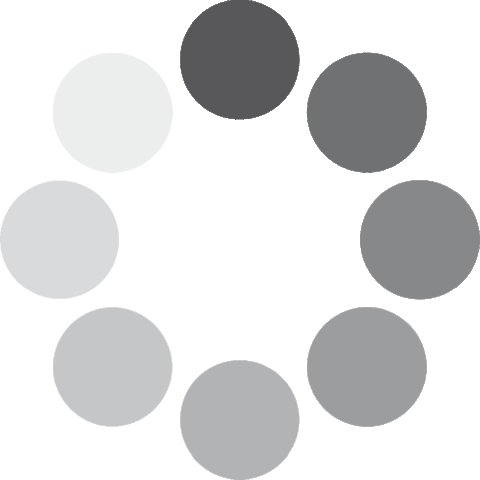 Unlocking...
Unlocking...