Software Quality Assurance Plan (CIS 565)Overview of PresentationIntroductionScope of SQA PlanMain Issues for the SQA to coverSoftware Quality Assurance TasksTask OverviewFrontPage 2000 User’s GuideScrolling MarqueeNavigation BarsSection Page InformationResources OverviewResources - 5 Person GroupResources- SoftwareResources - HardwareGeneral Review GuidelinesGRG (continued)Formal Technical ReviewsMore FTR Stuff...FTR Checklist...Report / Corrective ActionSoftware Process ImprovementSlide 23Software Quality Assurance Plan (CIS 565)Dan Ferrell12/20/99Overview of PresentationIntroduction SQA TasksResources General Review GuidelinesSQA AuditsReport / Corrective ActionSoftware Process ImprovementIntroductionSoutheastern Michigan Chapter of the American Red Cross web siteUser’s guide so that they can update and maintain the site on their own using FrontPage 2000 (with little or no technical knowledge)Scope of SQA PlanEnsure that the project is both reliable and is virtually error free.Ensure that once the web site is handed over to the Red Cross they are able to maintain the site with a minimal amount of problems.Main Issues for the SQA to coverTest all links for correctnessEnsure the site covers all of the criteria that the Red Cross has set for us to cover in the projectEnsure that this features of the site work in both versions of Netscape and Internet ExplorerSoftware Quality Assurance TasksOrganized in a democratic group styleMost work is done on a volunteer basis, except documentation at various milestones in the project.Busy work schedule 5 major documents / 5 people in the groupTask OverviewUser’s Guide for FrontPage 2000 MaintenanceDynamic Scrolling MarqueeNavigation bars and menus on each pageFour main areas of the site: Chapter Location, Financial Donation, Disaster Relief, VolunteeringFrontPage 2000 User’s GuideAfter the site is created then we will proceed to the User’s GuideWe will then test for correctness and ease of use for the Red Cross personnel responsible for its use(we are currently waiting for a response on the User’s guide)Scrolling MarqueeThe marquee will be tested for its dynamic qualities to ensure that it appears the same on each and every page.Navigation Bars One bar across the bottom of the pageOne set of buttons down the left side of the page to also navigate through the site.This will guide people through every page of the web site if desiredSection Page InformationThese pages contain simple links to navigate through the Red Cross web site. These will be tested for correctness.Also, we would like to ensure that the links, layout, and overall style is what the Red Cross is looking for at this timeResources OverviewPeopleHardwareSoftwareResources - 5 Person GroupDan Ferrell (me)Ajay SampatKevin SanterSagar PawarAnjali KedarResources- SoftwareSoftwareFrontPage2000Office 2000 (Professional)Internet Explorer 4.0 /Netscape Navigator 3.0Microsoft ProjectResources - HardwarePC with a 486 or higher processorInternet ConnectionorA computer capable of a high speed internet connection and the ability to “surf” the web using current technologyGeneral Review GuidelinesConducting a ReviewOnce per week minimum, more times if neededResponsibilitywhoever is responsible for the main part of the information/work for that stage of the project is responsible for what happens in the meetingGRG (continued)Review of work productsNo formal document will come out of these meeting, all that we are doing is sending an email memo to the client to update them as to our status on the project.SQA audits will also be discussed in these meetings alsoFormal Technical ReviewsSystem Specification OverviewRequirements Specification Doc.Software Project PlanSoftware Project Management PlanRMMM ReviewRMMM Plan (part of SPMP)More FTR Stuff... Component Design DocumentSoftware Design DocumentTest Specification ReviewSoftware Test PlanChange Control Reviews and AuditsRevised version of the document in questionFTR Checklist...(1) Does this stage meet our expectations/requirements?(2) Does this stage meet the client expectations/requirements?(3) Does this stage meet the professors expectations/requirements?(4) Are we ready to move on the next section/stage of the project?Report / Corrective ActionThree Step Process(1) Find the error, report it to the group via group email(2) Notify the client/professor if needed(3) Suggest resolution to the problem if possibleSoftware Process ImprovementLess bugs/errors introduced during developmentGain more experience creating dynamic web site features and more experience working with FrontPage2000Better Software Documents along the development lifecycleAny “Simple” Questions for
View Full Document

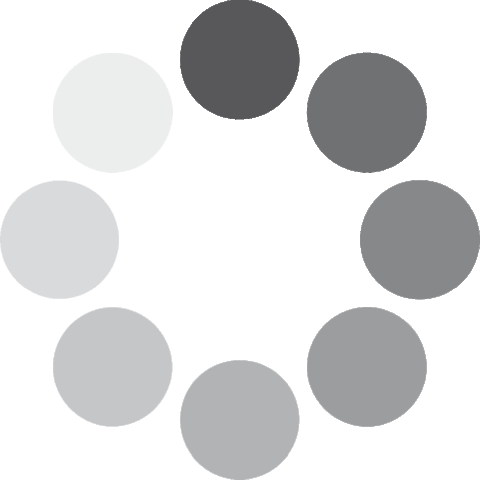 Unlocking...
Unlocking...